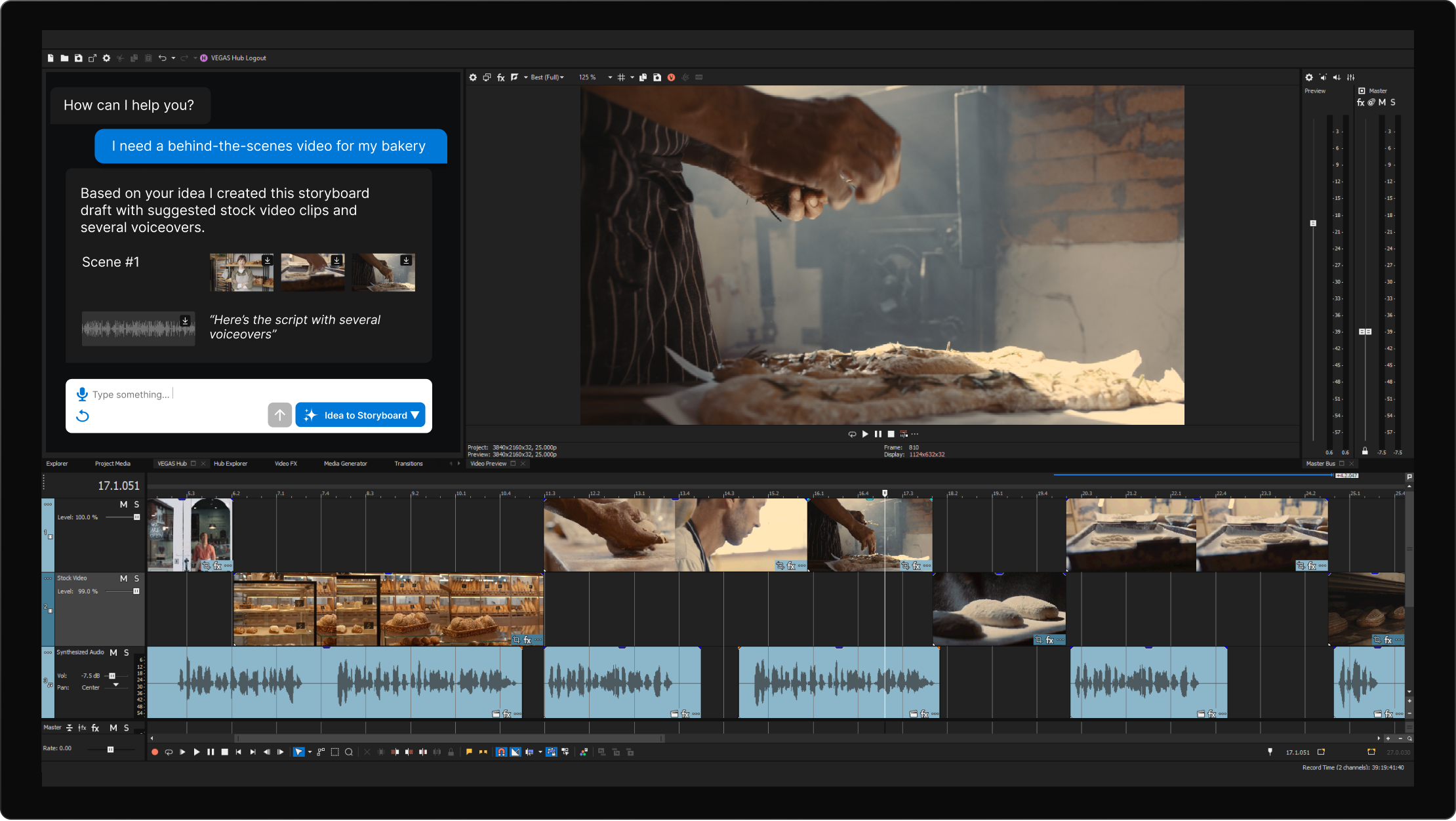The concept
AI Assistant is the easy way to start a project or to get further inspiration for one already in the works. Simply type in your topic or record a voice prompt and it will generate entire storyboards with stock content and voiceover suggestions, including timeline assembly.
Early Access Program
Early Access allows you to preview and test experimental features during their development phase. As part of this program, you can explore evolving tools and provide valuable feedback in order to help us shape the final product to fit your needs.
Assistance with Intention
VEGAS Pro is designed to inspire and enhance your creative process. That’s why we believe AI should be used to improve your workflow by handling repetitive tasks rather than replacing your ideas with Generative AI. With VEGAS Pro you can focus on what truly matters: your creative vision.

AI Assistant was developed in close collaboration with Intel, our trusted hardware partner of over 20 years. The first iteration of AI Assistant marks the beginning of an exciting journey, as we continue to refine the tool based on the Early Access user feedback, and develop powerful new tools in the future.
Intel’s technical expertise, UX research and performance optimizations for this project have enabled MAGIX to seamlessly integrate advanced AI technology into VEGAS Pro. In return, VEGAS Pro and AI Assistant empower Intel to deliver tailored video editing solutions for their Copilot+ PC hardware.
AI Assistant runs on your local machine rather than in the Cloud, leveraging modern PC hardware for top AI performance while keeping your ideas safe. Optimized for GPU inferencing, it performs best on high-end workstations and Intel Copilot+ PCs, including Intel Lunar Lake notebooks. For the best experience, ensure your system meets or exceeds these specifications:
Operating system
Windows 11 or 10
Memory
32GB
Storage
20 GB of available hard-disk space for installation
CPU
13th Generation Intel® Core™ i5 or newer
AMD Ryzen™ 5 or newer
Recommended: 15th Generation Intel® Core™ i7 with integrated NPU
GPU
Modern graphics card with min. 11 GB VRAM
Recommended: Intel ARC 140V GPU with 16GB of shared memory
Check out the following partners and their newest devices powered by Intel’s 15th generation CPU Lunar Lake for maximum performance of AI Assistant:

Your feedback matters! Sign up now and get access to AI Assistant via email. Be among the first to share your insights and shape the future of the feature’s development.
IMPORTANT: You need the latest version of VEGAS Pro 22 (build 180 and newer) to use AI Assistant. You can also download the free trial and return to this page to test AI Assistant.
Can I use AI Assistant with the trial version of VEGAS Pro?
Yes, first download and register the trail. Then, enter your data into the form. You will receive an email that contains a download link and further instructions.
Which version of VEGAS Pro do I need in order to use AI Assistant?
The feature is available in VEGAS Pro 22 (build 180 and newer). If you already have version 22 installed, click Help in the main menu and then About... to find your build number.
What is MAGIX and why do I need a MAGIX account?
MAGIX is the company behind the brand VEGAS Pro (previously owned by Sony) since 2014. You need a MAGIX account to register the product and to receive relevant information about the software.
I have a MAGIX account but don’t own VEGAS Pro. How can I use AI Assistant?
If you don’t have VEGAS Pro 22, build 191 (or later), you can either buy it, or download the 30-day trial version. Then, click the Sign Up button above. Complete the registration form and click the Proceed button. You will then receive an email that includes a link to download AI Assistant.
Can the assistant scan footage on my local drives and use that for a storyboard?
Remember, this is an early-access version which is intended to introduce the concept and enable you to provide feedback. We have many plans for the final version, and access to personal media files is among them.
Can I use AI Assistant even if my computer doesn’t meet the minimum system requirements?
Yes, but we strongly recommend a computer that meets the requirements to ensure a smooth experience while using the feature.
Which languages does AI Assistant support?
In general, AI Assistant understands all languages. You should be able to write prompts in any language, but the assistant usually responds in English.